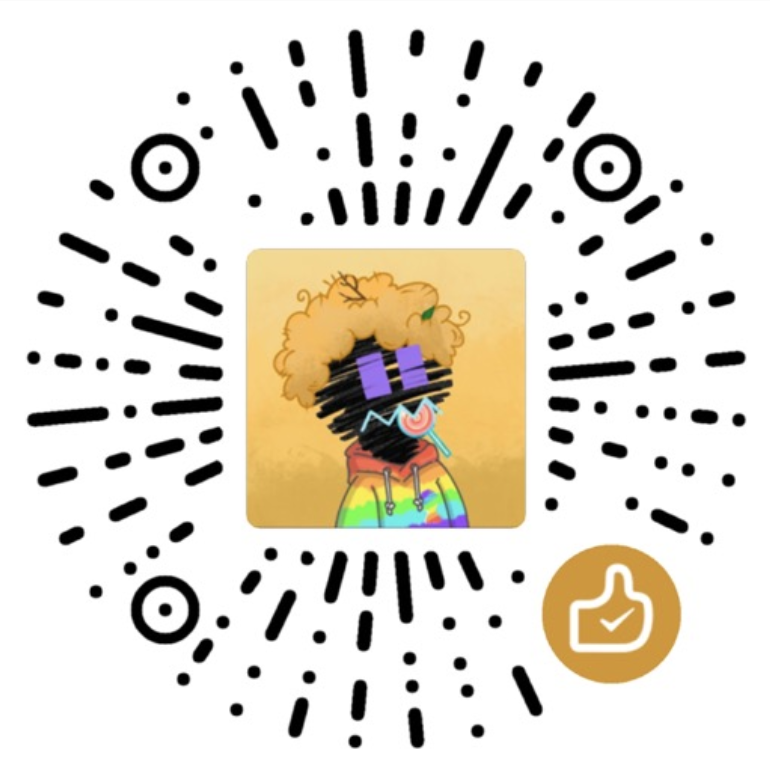博客样式优化
Categories: Tech
每次切换一个博客模板的时候,总觉得有许多地方看起来不尽人意。这次的maupassant模板也不例外,于是发挥自己半吊子的代码水平,在原模板基础上做了一些修改优化。这里记录一下部分修改的方法,以供有相同需要的朋友参考。
1. 文章日期修改
主要修改了首页标题下日期,以及边栏归档日期的显示。修改方法如下:
- 打开index.php文件,改为date(‘n月 j, Y’)。
<date class="post-meta">
<?php $this->date('n月 j, Y'); ?>
</date>
- 打开sidebar.php文件,改为type=month&format=Y年m月。
<section class="widget">
<h3 class="widget-title"><?php _e('归档'); ?></h3>
<ul class="widget-list">
<?php $this->widget('Widget_Contents_Post_Date', 'type=month&format=Y年m月')
->parse('<li><a href="{permalink}">{date}</a></li>'); ?>
</ul>
</section>
2. 链接颜色修改
maupassant模板本身的链接颜色,在阅读时的感官体验不是很好,于是自己做了修改。修改方法如下:
- 打开style.css文件,将color改为#C83C23。
.post-content a, .comment-content a {
border-bottom:1px solid #ddd;
color: #C83C23;
}
3. 代码高亮修改
对于模板自带的代码高亮不是很满意,自己基于highlight.js做了修改。修改方法如下;
- 打开footer.php文件,引入highlight.js 。
<script src="//cdn.jsdelivr.net/gh/highlightjs/cdn-release@10.5.0/build/highlight.min.js"></script>
<script>hljs.initHighlightingOnLoad();</script>
- 打开header.php,引入css样式文件。可以自行在highlight.js官网选择。
<link rel="stylesheet" href="//cdn.jsdelivr.net/gh/highlightjs/cdn-release@10.5.0/build/styles/default.min.css">
4. 中西文自动加空格
比较习惯中西文之间有空格的排版方式,于是参考网上做了修改。修改方法如下:
- 打开footer.php文件,在\<body>标签中加入下面代码。
<!-- 自动添加空格 -->
<script src="https://cdn.jsdelivr.net/npm/pangu@4.0.7/dist/browser/pangu.min.js"></script>
<script>
const text = pangu.spacing("當你凝視著bug,bug也凝視著你");
// text = '當你凝視著 bug,bug 也凝視著你'
pangu.spacingElementById('main');
pangu.spacingElementByClassName('comment');
pangu.spacingElementByTagName('p');
document.addEventListener('DOMContentLoaded', () => {
// listen to any DOM change and automatically perform spacing via MutationObserver()
pangu.autoSpacingPage();
});
</script>
5. 文章页添加翻页
maupassant模板的文章页,默认没有上一篇、下一篇这样的文章翻页功能。添加方法如下:
- 打开post.php文件,在\</article>标签后添加下面代码。
<div class="post-nav">
<div class="post-nav-pre" style="float:left;">
<?php $this->thePrev('上一篇 : %s', ''); ?>
</div>
<div class="post-nav-next" style="float:right;">
<?php $this->theNext('下一篇 : %s', ''); ?>
</div>
</div>
- 如果要样式与我一样,打开style.css添加下面代码。
/* 文章翻页 */
.post-nav{
overflow: hidden;
margin: 35px 0;
padding-top: 10px;
border-top: 1px solid #ddd;
}
.post-nav-pre a{
color:#C83C23;
}
.post-nav-next a{
color:#C83C23;
}
6. 边栏最新文章
边栏默认最新文章调用10篇,有些太多了,自己调整为5篇。修改方法如下:
- 打开sidebar.php,在Widget_Contents_Post_Recent后加上:,’pageSize=5’。
<ul class="widget-list">
<?php $this->widget('Widget_Contents_Post_Recent','pageSize=5')
->parse('<li><a href="{permalink}">{title}</a></li>'); ?>
</ul>
7. 添加版权声明
阅读文章的时候,总觉得结尾需要分明一些,于是添加了版权声明来区分。优化方法如下:
- 打开post.php,在\</article>标签后,添加版权声明代码。
<div class=copyright>
<div class=cp-title>
<strong>本文标题:</strong><?php $this->title(); ?>
</div>
<div class=cp-author>
<strong>文章作者:</strong><?php $this->author(); ?>
</div>
<div class=cp-date>
<strong>发布时间:</strong><?php $this->date('Y 年 m 月 d 日'); ?>
</div>
<div class=cp-update>
<strong>更新时间:</strong><?php echo date('Y 年 m 月 d 日', $this->modified);?>
</div>
<div class=cp-url>
<strong>原始链接:</strong><a href="<?php $this->permalink() ?>"><?php $this->permalink() ?></a>
</div>
<div class=cp-cc>
<strong>许可协议:</strong><a href="http://creativecommons.org/licenses/by/4.0/deed.zh" target="_blank" rel="noopener noreferrer nofollow">署名 4.0 国际(CC BY 4.0)</a>,转载请保留原文链接和作者。
</div>
</div>
- 打开style.css,添加版权声明样式。
/* 版权声明 */
.copyright{
background-color: #f0f0f0;
padding: 12px;
line-height: 1.6;
}
.cp-url a{
color:#C83C23;
border-bottom: 1px solid #ddd;
}
.cp-cc a{
color: #C83C23;
border-bottom: 1px solid #ddd;
}
8. 添加打赏功能
其实比较犹豫要不要加这个功能,自觉自己的文章还达不到有人赞赏的水平。不过为了版面好看,还是先加上去了,也许某个大佬会支持也说不定的哈哈。添加方法如下:
- 打开post.php,添加下面代码在合适位置。
<div style="padding: 10px 0; margin: 20px auto; width: 100%; font-size:16px; text-align: center;">
<button id="rewardButton" disable="enable" onclick="var qr = document.getElementById('QR'); if (qr.style.display === 'none') {qr.style.display='block';} else {qr.style.display='none'}"> <span>打赏</span> </button>
<p style="color:#999;font-size:14px;">多寡随意,丰俭由人</p>
<div id="QR" style="display: none;">
<div id="wechat" style="display: inline-block">
<a class="fancybox" rel="group"><img id="wechat_qr" src="https://chilohdata.oss-cn-hongkong.aliyuncs.com/imgs/wechatpay.png" alt="WeChat Pay" /></a>
<p> 微信打赏 </p>
</div>
<div id="alipay" style="display: inline-block">
<a class="fancybox" rel="group"><img id="alipay_qr" src="https://chilohdata.oss-cn-hongkong.aliyuncs.com/imgs/alipay.png" alt="Alipay" /></a>
<p> 支付宝打赏 </p>
</div>
</div>
</div>
- 打开style.css,添加打赏按钮样式文件。可以按照自己喜好自行修改。
/* 文章打赏 */
#QR {
padding-top: 20px;
border: #f05050;
}
#QR a {
border: 0
}
#QR img {
width: 180px;
max-width: 100%;
display: inline-block;
margin: .8em 2em 0 2em
}
#rewardButton {
border: 1px solid #f05050;
line-height: 36px;
text-align: center;
height: 36px;
display: block;
border-radius: 4px;
-webkit-transition-duration: .4s;
transition-duration: .4s;
background-color: #f05050;
color: #fff;
margin: 0 auto;
padding: 0 25px
}
#rewardButton:hover {
color: #f77b83;
border-color: #f77b83;
outline-style: none
}
#rewardButton {
background-color: #f05050;
color: white;
border-radius: 50px;
cursor: pointer;
}
9. 图片 & 引用样式优化
文章中的图片之前容易跟背景色融合,于是这次加上了boder,同时也做了圆角处理,加了二层阴影。代码如下:
.post-content img, .comment-content img {
max-width:100%;
margin-left: auto;
margin-right:auto;
display:block;
border: 1px solid #f0f0f0;
border-radius: 6px;
box-shadow: 0 4px 6px rgba(0, 0, 0, 0.1), 0 1px 3px rgba(0, 0, 0, 0.08);
}
原先的 blockquote 样式中,文字过大,且排版在整体阅读时不太好看,于是做了处理:
margin: 1.5em 0em;
padding: 0.5em 1.5em;
/* padding-left: 1.5em; */
border-left: 4px solid #ddd;
color: #777;
font-size: 0.82em;
background-color: #f9f9f9;
10. 简单总结一下
上面就是基于maupassant模板,这边做的一些简单优化了。所有修改后的效果,都可以在网站里直接看到。有不清楚的地方,可以在评论里相互交流,或者通过下方邮箱联系我。
- 邮件: Y2hpbG9od2VpQGdtYWlsLmNvbQ==(注:Base 64 解码)